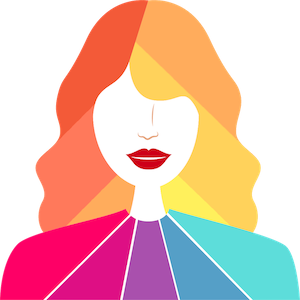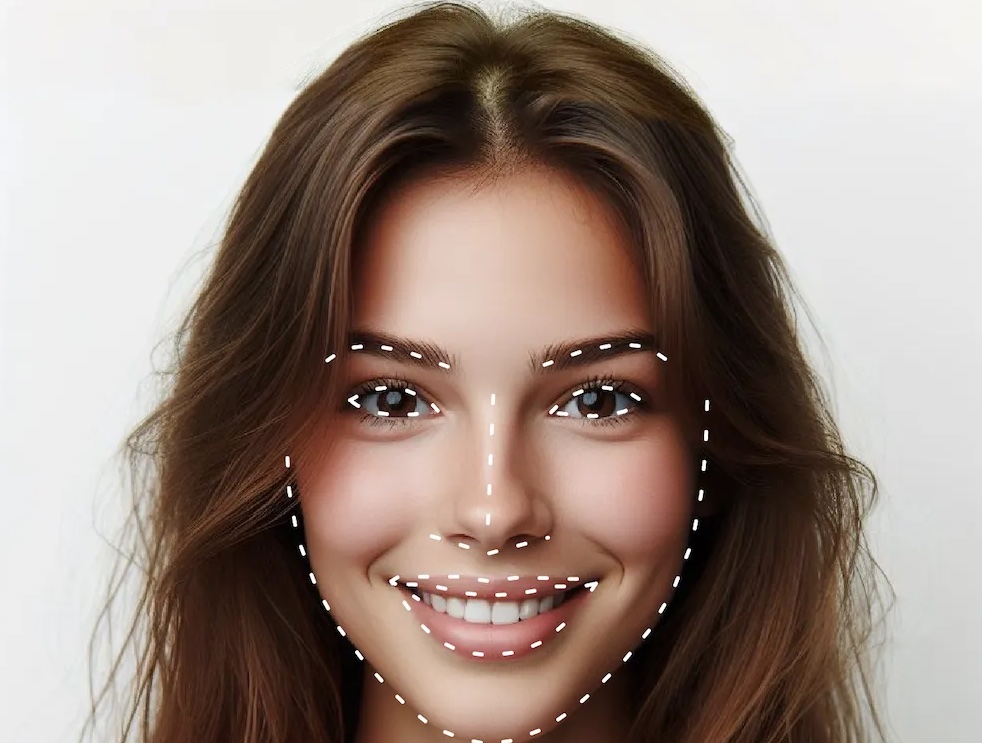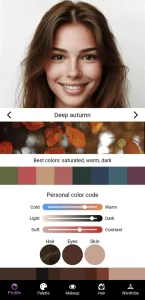What is the goal of color analysis?
The goal is to determine which colors of clothing, makeup, hair, and accessories best complement your appearance, such as skin tone, eye color, and hair color. By identifying your personal color palette, color analysis helps you enhance your look, create harmonious outfits, and make informed choices when purchasing new clothing. Color analysis aims to empower individuals to confidently express their personal style through the use of the best colors.
First steps before starting the test
To achieve the most accurate color analysis there are certain points that you should take in account before you actually start the process:
- Download AI Color Analysis – Dressika app for free to start your test: this process will not take you more than a couple of minutes and it is very easy, fun and intuitive. Follow the instructions that the app will give you in order to begin with the test.
- Take a picture: it’s highly important to take a selfie in soft, natural light without direct sunlight.
- No makeup on: Take a selfie without makeup so that the app can properly detect your natural skin tone.
- Your camera: Ensure that the lenses of your camera are clean. If it’s difficult to capture a high-quality selfie with your front camera, consider asking someone to take a photo of you using the back camera of your device. You can add photos not only from the camera but also upload them from the image gallery. You can adjust the photo by zooming and rotating it.
What happens now?
The artificial intelligence (AI) algorithm analyzes your photo and automatically detects your hair color and eye color. You just need to confirm if the colors were detected correctly. In case you have dyed hair, you should manually select your natural hair color. You can always correct automatically detected colors if they weren’t identified correctly. Based on hair color, eye color, skin tone, and undertone, the app determines your color season and provides personalized color palettes for clothing, makeup, and hair.
The profile screen displays detailed information about your color analysis, including the detected color season, personal color metrics, recommended colors, and colors to avoid. A rainbow of the main colors of your color season is displayed around your face so that you can see your best colors in action. Use the left and right arrows to switch between all 12 color seasons and their color palettes. Tap on your selfie if you want to upload another photo. Tap on “repeat analysis” if you want to repeat the color analysis.
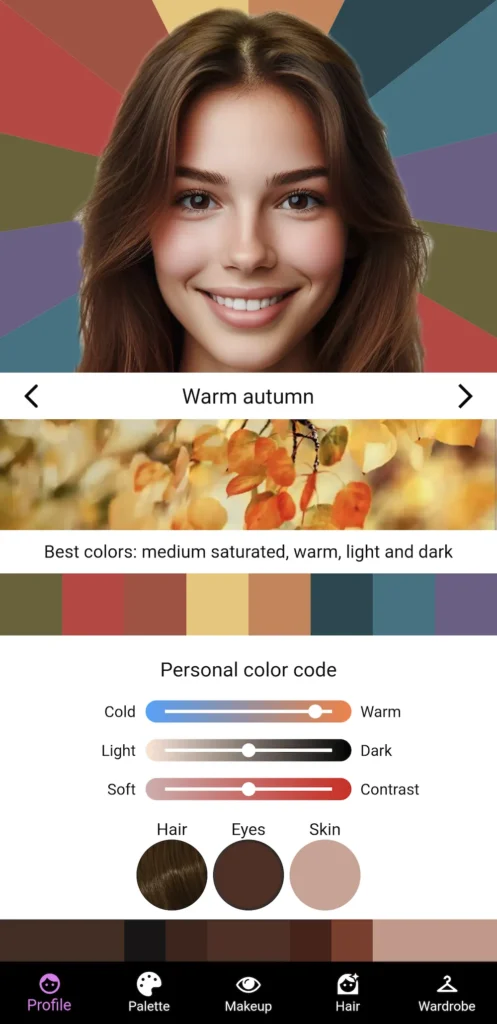
The multiple features Dressika app offers
How does the Dressika app work for your clothing?
The palette screen demonstrates a palette of colors that are best for you in clothing. They are grouped into different categories by clothing type. You can also create your custom palette of favorite colors. Simply long-tap on any existing color to add it to your favorite colors. You can even add your favorite colors from other seasons. Tap on the add icon in the top left corner to add any custom color using the color wheel. Tap on color to see it on clothing. You can change the clothing model to see the color on different types of fabric. Moreover, you can mix and match clothing combinations and change the color for each part of your look separately.
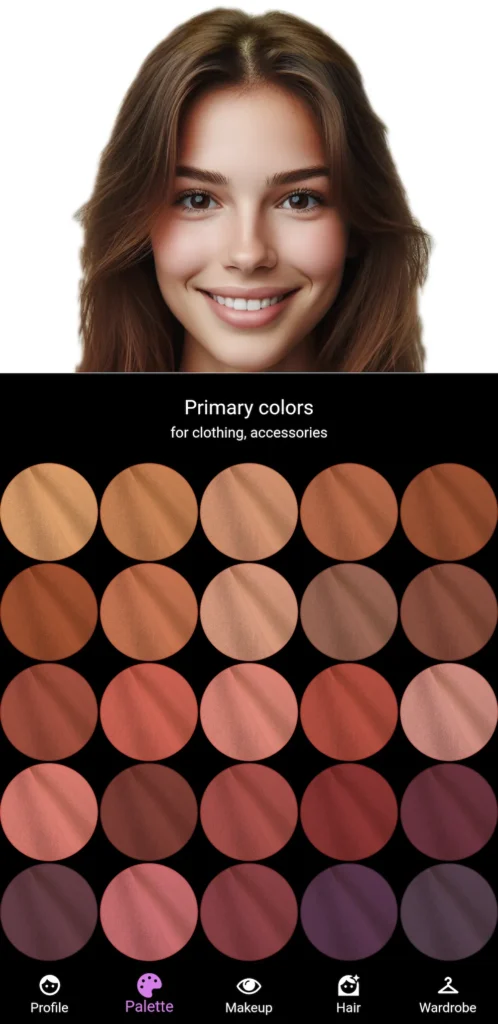
How does Dressika help you with your makeup?
The makeup screen provides a virtual try-on for makeup, including eyeshadow, blush, and lipstick colors. Colors with a fire icon are recommended for your color season, enhancing your appearance. Use the slider to control the intensity of the color. Use the makeup switch in the bottom right corner to hide or show the entire makeup.
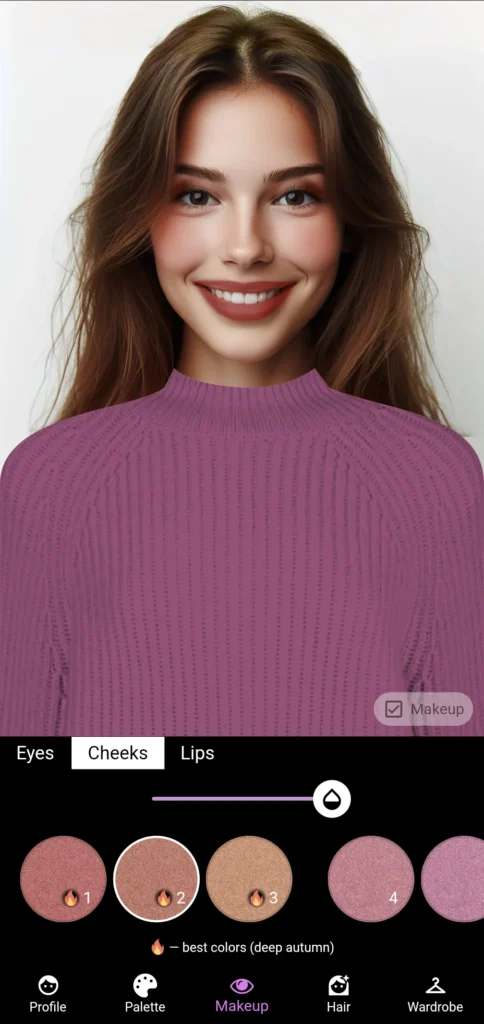
What can the Dressika app do about your hair color?
The hair screen offers you a virtual try-on for hair colors. Colors with a fire icon are recommended for your color season, boosting your look. Use the slider to control the intensity of the color. Toggle the selected hair color on and off using the hair switch in the bottom right corner. By default, the hair color is displayed in full-screen mode without clothing. Use the clothing switch at the bottom left corner to toggle the display of clothing.

Last but not least, your wardrobe
The wardrobe feature allows you to try on clothing by taking a photo of existing clothing or new clothing you wish to purchase. You can also upload photos from your image gallery. You can resize the photo by zooming and rotating it. The app analyzes colors of clothing and matches them against your color palette to determine if this clothing is suitable for you. Swipe left or right to switch between uploaded clothing. In the combinations section, you’ll find colors that can complement colors from the selected clothing. Such colors can be used in accessories and other parts of your outfit. The wardrobe section serves not only as your virtual fitting room but also as a virtual wardrobe for all your existing clothing.
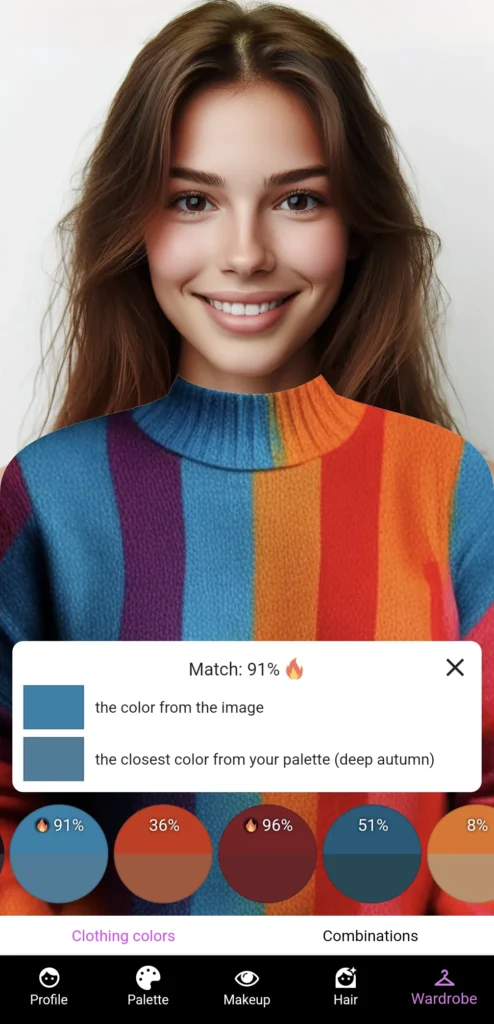
Now all you have to do is enjoy the process and become an expert in color analysis. The knowledge that you are going to acquire is not just worth your time but also you will be able to help friends and family with questions about fashion trends and how to achieve the best version of yourself without losing your own personal style because with our app you will always have the option of choosing from many possibilities within your taste range so you still feel in charge but empowered with guidance. Just simply by downloading Color Analysis AI – Dressika app you will enter a new world of confidence and self-esteem not just about how you look from the outside but furthermore, how you feel inside, and all this by having your personal fashion consultant at your fingertips any time you might need it.